Premium Service for OEM Partner
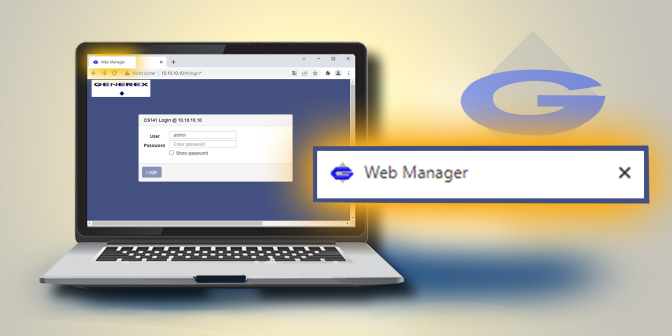
Have you noticed it yet? The web interface of your CS141/BACS has received a new, small detail: a “favicon”!
This tiny icon, which you can see in your browser's address bar and in your bookmarks list, is intended to make your OEM version more visible to the user and improve customer loyalty to you.
What is a favicon?
A favicon (a portmanteau of "favorite" and "icon") is a small, square image shown before the name of your CS141/SITEMANAGER/SITEMONITOR/BACS. It appears in different areas of the browser such as within the tab, the address bar, the bookmark list and in the history and usually displays your company logo in a reduced size.
Why is a favicon useful?
- Recognizability: A favicon helps your customers remember your company in a positive way. In a world full of devices with similar designs, a small but unique icon can make all the difference.
- User-friendliness: Favicons make it easier to navigate between the devices on your network. If you use several devices from different manufacturers, you can quickly identify the desired device in the tab thanks to the favicon.
- Clarity: Favicons provide more clarity in your browser bar and bookmark list.
- Professionalism: A favicon with your company logo makes your device look more professional and trustworthy.
The name of the CS141 or BACS can also be adjusted in FAVICON. A few customers have stuck with the GENEREX name "CS141" or "BACS", as shown above with the GENEREX logo and the name "Web Manager" as the title in the web browser window, other customers use their own names.
With firmware 2.18, all of our customers who have not previously provided their own FAVICON or name will now automatically receive a FAVICON customized by us with their logo - while retaining the name. We ask for your attention and, if necessary, feedback.
Back to
Next Article